IOS
This page describes additional steps required when building for the iOS platform.
Prerequisites
- Install IOS Module in Unity HUB
- Change the target platform to iOS in Unity Editor (File -> Build Settings -> Platform)
Requirements for IOS Build
- Set the descriptions for Camera and Microphone usage.
(Build Settings -> Player Settings -> Other Settings)
This setting becomes available after you change the target platform to iOS.
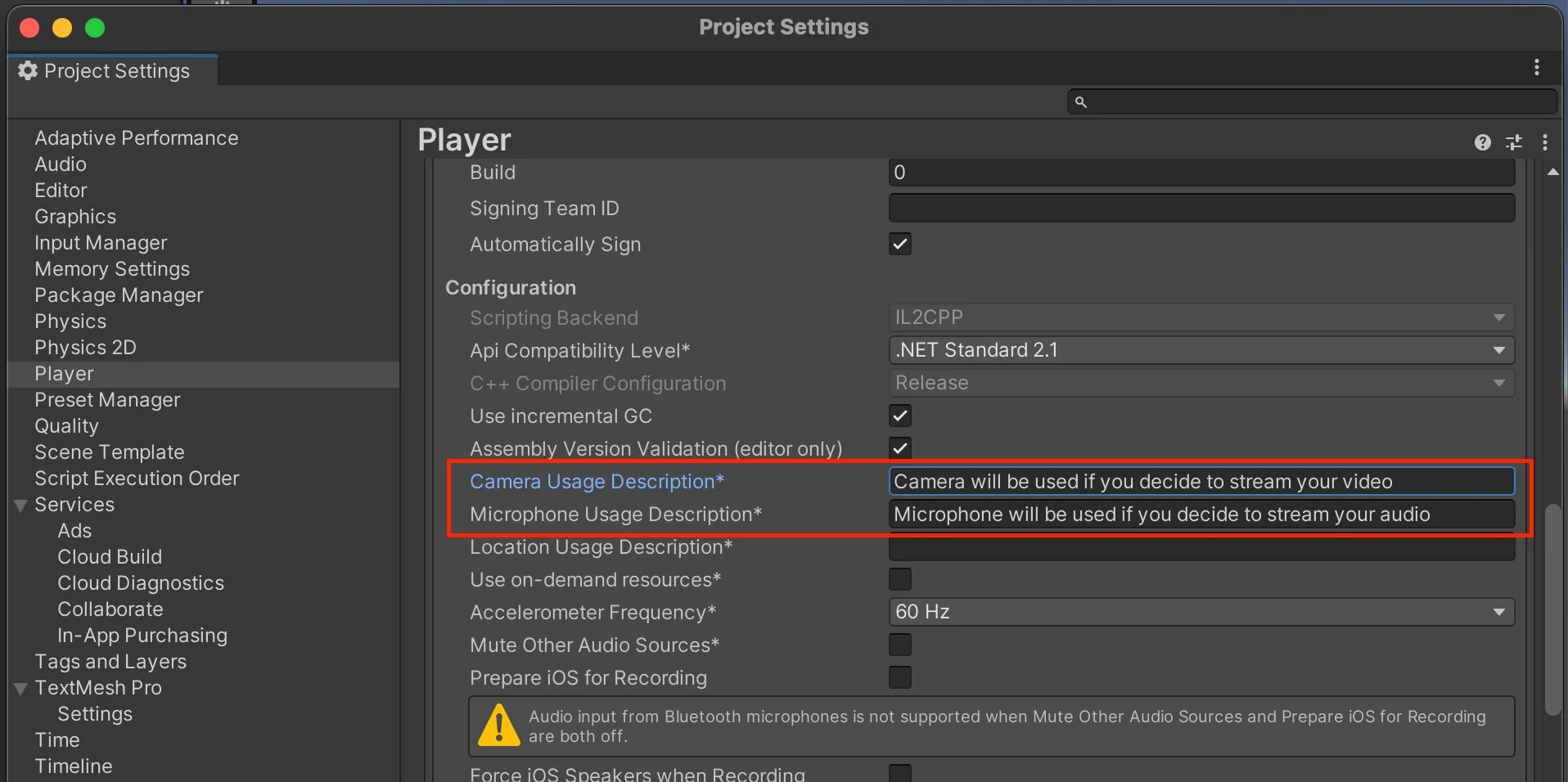
- Set Enable Bitcode to NO
Open the Xcode project generated by Unity when you build your project for iOS platform.
In the Xcode Editor, go to Build Settings tab, and set Enable Bitcode to NO. You can find it easily if you search for bitcode in the filter box.
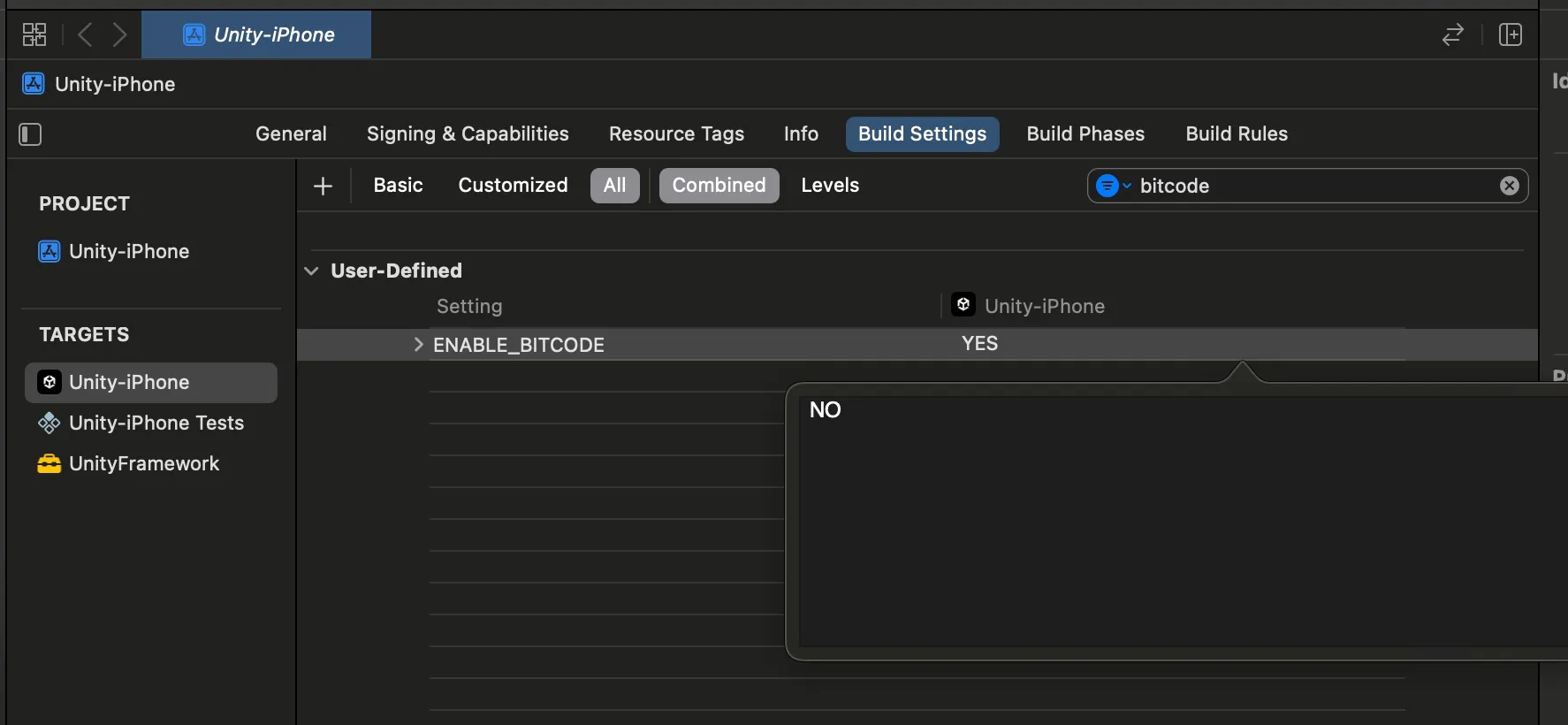
Stream’s Video & Audio SDK internally uses Unity’s webRTC library, following the exact requirements and limitations. For more information, please refer to Unity’s webRTC package documentation.