https://github.com/GetStream/stream-video-unity.git?path=/Packages/StreamVideoInstallation
- Open Unity’s Package Manager by selecting from the top bar Window -> Package Manager.
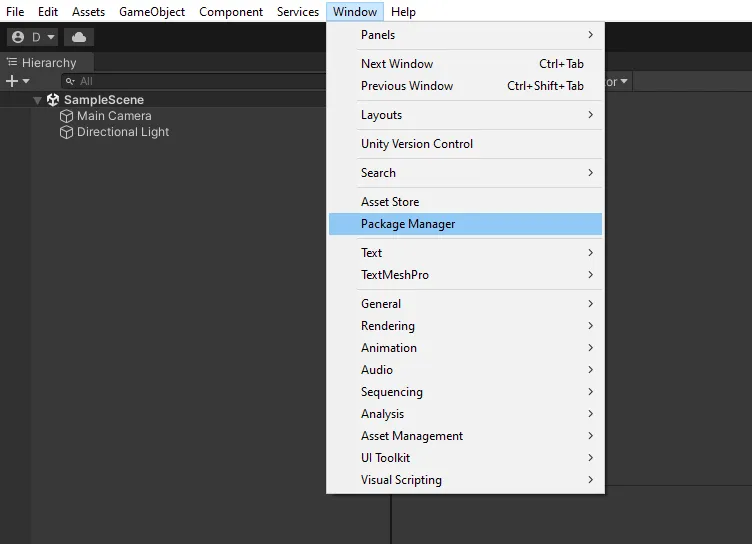
- Click the + button in the top left corner and select the Add package from git URL…
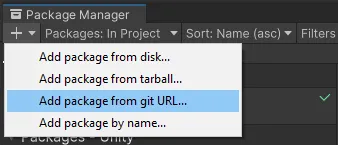
- Paste in the following url and click the Add button:
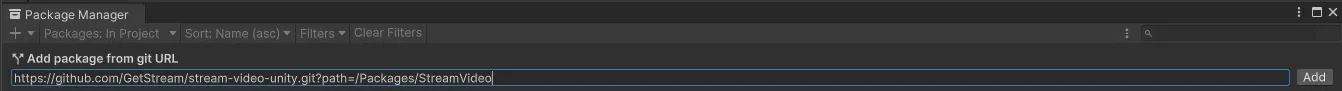
After the import is complete, the Stream’s Video SDK for Unity package should appear in the Packages window.
Assembly Definitions
If you’re using Unity’s Assembly Definitions in your project, you need to add a reference to the StreamVideo.Core assembly in the assembly inspector as shown in below:
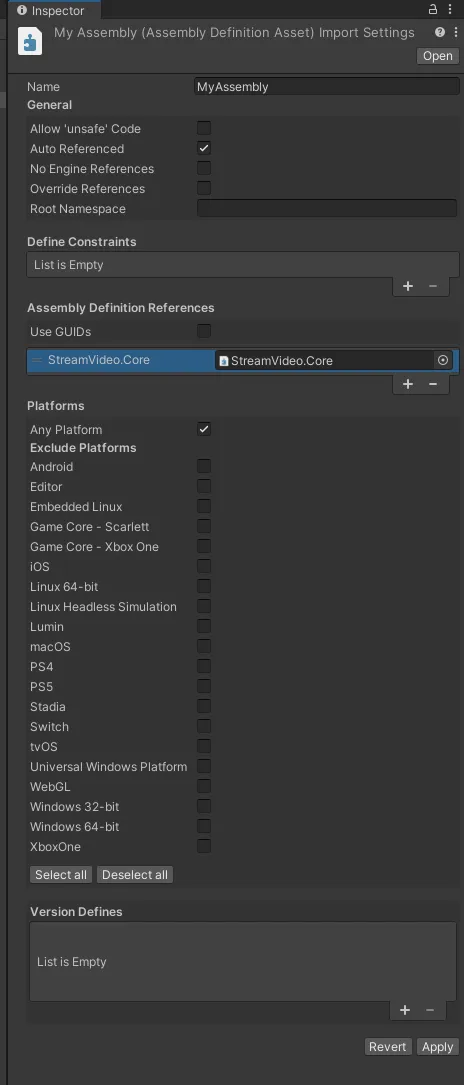
On this page: