import 'package:flutter/material.dart';
import 'package:stream_video_flutter/stream_video_flutter.dart';
// Example initState method in some top level widget
@override
void initState() {
super.initState();
final subscription = StreamVideo.instance.state.incomingCall.listen((call) {
Navigator.push(
context,
MaterialPageRoute(builder: (context) => MyCallScreen(call)),
);
});
}
// remember to cancel the subscription when you no longer need it
class MyCallScreen extends StatelessWidget {
const MyCallScreen(this.call, {super.key});
final Call call;
@override
Widget build(BuildContext context) {
return StreamCallContainer(
call: call,
);
}
}Incoming Call
The StreamCallContainer widget provides built-in support for displaying incoming calls.
To handle incoming calls when your app is in the foreground, you can listen for the incoming call event and display the StreamCallContainer with the associated call.
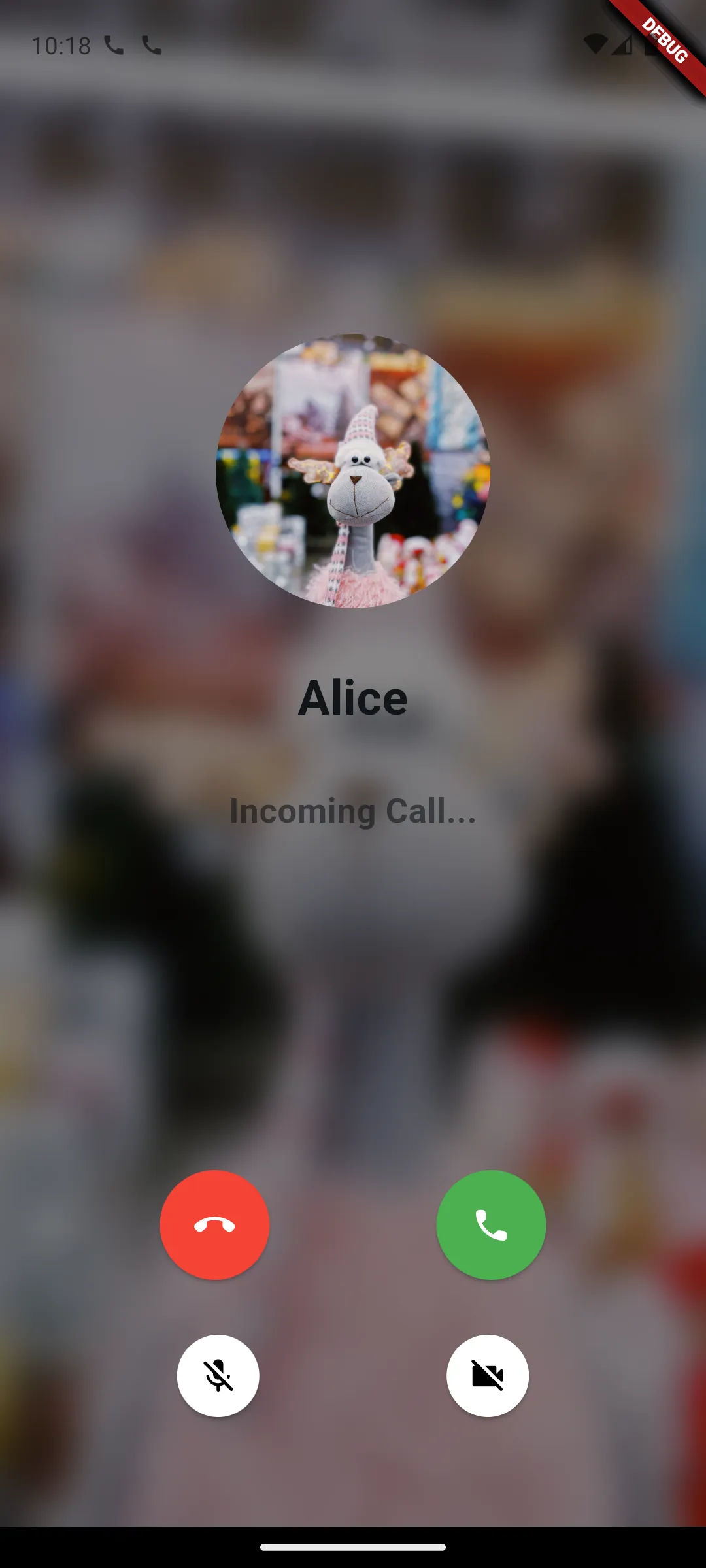
Customization
You can customize how the incoming call screen looks by providing your own widget:
StreamCallContainer(
call: call,
incomingCallBuilder: (context, call, callState) {
return MyOwnIncomingCallScreen(call: call);
},
)On this page: