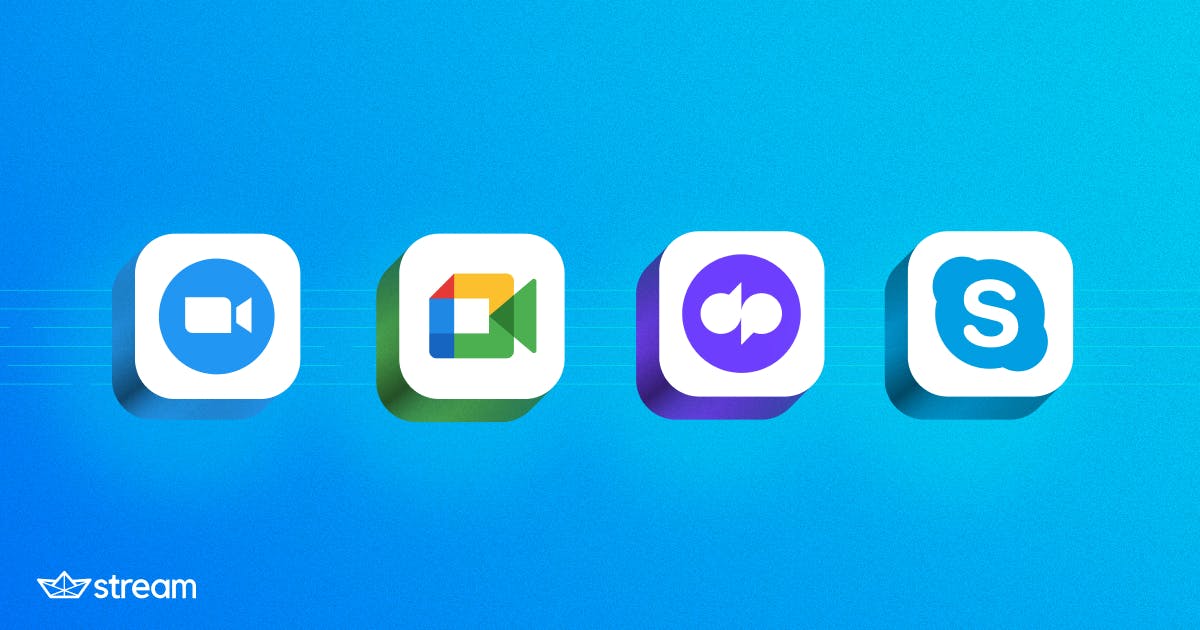Video conferencing is essential for remote teams to not let distance get in the way of effective communication. However, your business might not want to pay for a web conferencing service right now, especially if you're on a tight company budget.
The problem with using free video conferencing services is dealing with the limitations of free plans. That's why it's essential to choose a free web conferencing solution based on its free plan features, so you can pick the one that best suits your business needs.
The Most Popular Free Video Conferencing Solutions
There are a lot of free video calling solutions on the market, and it can be hard to make a choice with so many options. Here are some of the most popular free video conferencing tools, along with the features they offer in their free plans.
Zoom
Zoom is the most popular free video conferencing solution for remote and hybrid teams. However, does that necessarily mean it offers the best service?
To get started with Zoom, you can send an invitation link to your team or guests so they can hop on your call. The platform's free plan allows you to host up to 100 participants but has a call duration limit of 40 minutes, less than other platforms on this list.
Free Options Offered:
-
HD video and audio
-
Host up to 100 participants
-
40 min limit on group meetings
-
Virtual background
-
Breakout rooms
-
Join by telephone call-in
-
Simultaneous screen share
-
Integration with other apps, such as Google Calendar and Asana
Zoom also has some useful integrations with other apps, such as Google Calendar, which allows users to hop on the host's call directly from their calendar.
While Zoom does have built-in security features, there's been a lot of controversy over how the company uses its customers' data. Also, the 40-minute call limit isn't always ideal if you host meetings with your team that are typically longer.
Google Meets
Meets is Google's online meeting solution for business and personal use, which you can access by creating a Gmail account. Like Zoom, it can host up to 100 participants with the bonus of having a time limit of up to 60 minutes.
Free Options Offered:
-
Invite up to 100 participants
-
Up to 60 minutes per meeting
-
Screen sharing
-
Join calls directly from your Google Calendar
Google is relatively user-friendly. Once you create a Gmail account, you can set up a meeting on the platform with the click of a button.
That said, Google Meets has limited functionality compared to other platforms on this list. You'll need to upgrade to a paid plan if you want access to features like whiteboarding and breakout rooms. Also, Google doesn't have the best track record regarding user privacy.
Slack Video Calls
The workplace communication tool Slack offers more than the possibility of interacting with team members through chat. The platform also has a feature to video call your team members within its app.
A drawback with Slack's video calls is that, unlike Meets or Zoom, you can't invite external guests to your call: they need to be part of your Slack channel. But for impromptu meetings with people in the same organization, going from async text to a live video call in one click is a helpful feature.
Free Options Offered:
-
Group calls for up to15 participants
-
Messaging feature
Since Slack Video Calls only allow you to host up to 15 participants, it's not the ideal platform for large team calls within your company, such as all-hands meetings.
Dialpad Meetings
Dialpad Meetings (formerly UberConference) is a less-known video conferencing platform for hosting video calls with your remote team.
Like other tools on this list, Dialpad Meetings' free plan has valuable functionality, such as integration with other workplace tools, screen sharing, and call recording. Also, regardless of if you're on Dialpad Meetings' free or paid plan, you can host unlimited meetings with your team.
Free Options Offered:
-
Calls for up to 10 participants
-
Unlimited web conferences
-
Lock calls to prevent unwanted participants from joining in
-
Real-time transcriptions
-
Unlimited call recordings
-
Integration with other tools such as Miro, Salesforce, and Slack
Dialpad Meetings has a significant advantage compared to other video conferencing platforms on this list: its AI-enabled features. The solution comes with real-time transcription that instantly captures the conversation during the call, so you don't have to take notes manually.
However, Dialpad Meetings' free plan doesn't have the best capacity for participants. You can only host up to 10 participants per call on the platform's free plan.
Skype
Skype has been a top choice for communication software since its inception in 2003. Skype's free plan offers the most extended call time limit (24 hours) compared to other products on this list and can host meeting calls for up to 99 users.
Free Options Offered:
-
Call recording
-
Calls for up to 99 participants
-
Call limit of up to 24 hours
-
Background blur
-
Screen sharing
Also, if you decide to upgrade your Skype membership, the paid programs from Skype are pretty affordable. A Skype subscription starts at $2.99 per month, which is perfect for remote teams on a budget. However, Skype's free plan doesn't include key web conference features such as whiteboard, breakout sessions, and audience polling.
How to Choose the Free Video Conferencing That Fits Your Business Needs
Not all free video conferencing solutions are equal. It's why you need to choose a video conferencing platform that fulfills specific criteria to ensure it's the right one for your business:
High-Quality Audio
Your team members will likely join your web conferencing calls from different devices, such as laptops, phones, and desktop computers. There are variable sound levels across devices, so the better audio quality a platform provides, the smoother the conversation can be.
Security Features
You don't want any sensitive information you share during web conference calls to land in the wrong hands. A free video conferencing service must provide you with control over who can join and record in order to keep your calls secure.
Ease of Use
A video conferencing platform should make your calls accessible to all, whether they have software installed or not. It's especially important if you're hosting calls with people outside your company.
Meeting Room Capacity
Someone who only hosts calls to a regular group of ten people will have different needs than someone who hosts a weekly all-hands call of 120 participants. Since most video conferencing tools limit how many participants you can invite to your meetings on their free plan, you need to consider the platform's meeting room capacity.
Choose the Right Web Conferencing Platform for Your Business
You don't want to use a free solution and then find out it's limited in some way that doesn't suit your business's needs. Make sure to evaluate each free web conferencing platform based on the above factors, so you know you're using the best platform that offers you the most features for no cost.